User friendly interface
The interface of Alviscan, our self-measurement kiosks for vital signs, is very user-friendly. Patients can easily measure their own vital signs by following the instructions on the touchscreen. Alviscan offers multilingual support, short video instructions prior to the measurements and real-time feedback, making it a standout choice for patient self-measurements.
User friendly interface
The interface of Alviscan, our self-measurement kiosks for vital signs, is very user-friendly. Patients can easily measure their own vital signs by following the provided guidance on the touchscreen. Alviscan offers multilingual support, short video instructions prior to the measurements and real-time feedback, making it a standout choice for patient self-measurements.
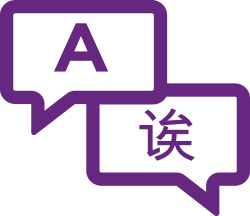
Language
Alviscan supports multiple languages. Patients can select their native
language and follow instructions to the letter.

Touchscreen
The built-in touchscreen allows users to work with Alviscan without the need
for other equipment. This minimizes the learning curve.

Video instructions

Audio instructions
The audio instructions make the use of Alviscan more accessible to users with visual impairments or those who have difficulty reading text on screens. The user can easily control the audio level during use.

Realtime feedback to the user
The measurement equipment is deeply integrated into the software of the
Alviscan. This allows the software to provide realtime feedback to the user while
performing the measurements. This to increase the quality of the results and reduce the risk of failed measurements.
User interface
Easy to use
The user interface is simple and very easy to use. First time users navigate through the program effortlessly.
Visual based
Visual cues are used to guide the users through the measurent protocol. This helps users intuitively understand the required actions for a succesfull measurement.
Customizable
It is possible to customise the user interface to your specific requirements. We can easily add your logo to the interface or on the receipt, and we can support different languages.
User interface
Easy to use
The user interface is simple and very easy to use. First time users navigate through the program effortlessly.
Visual based
Visual cues are used to guide the users through the measurent protocol. This helps users intuitively understand the required actions for a succesfull measurement.
Customizable
It is possible to customise the user interface to your specific requirements. We can easily add your logo to the interface or on the receipt, and we can support different languages.
